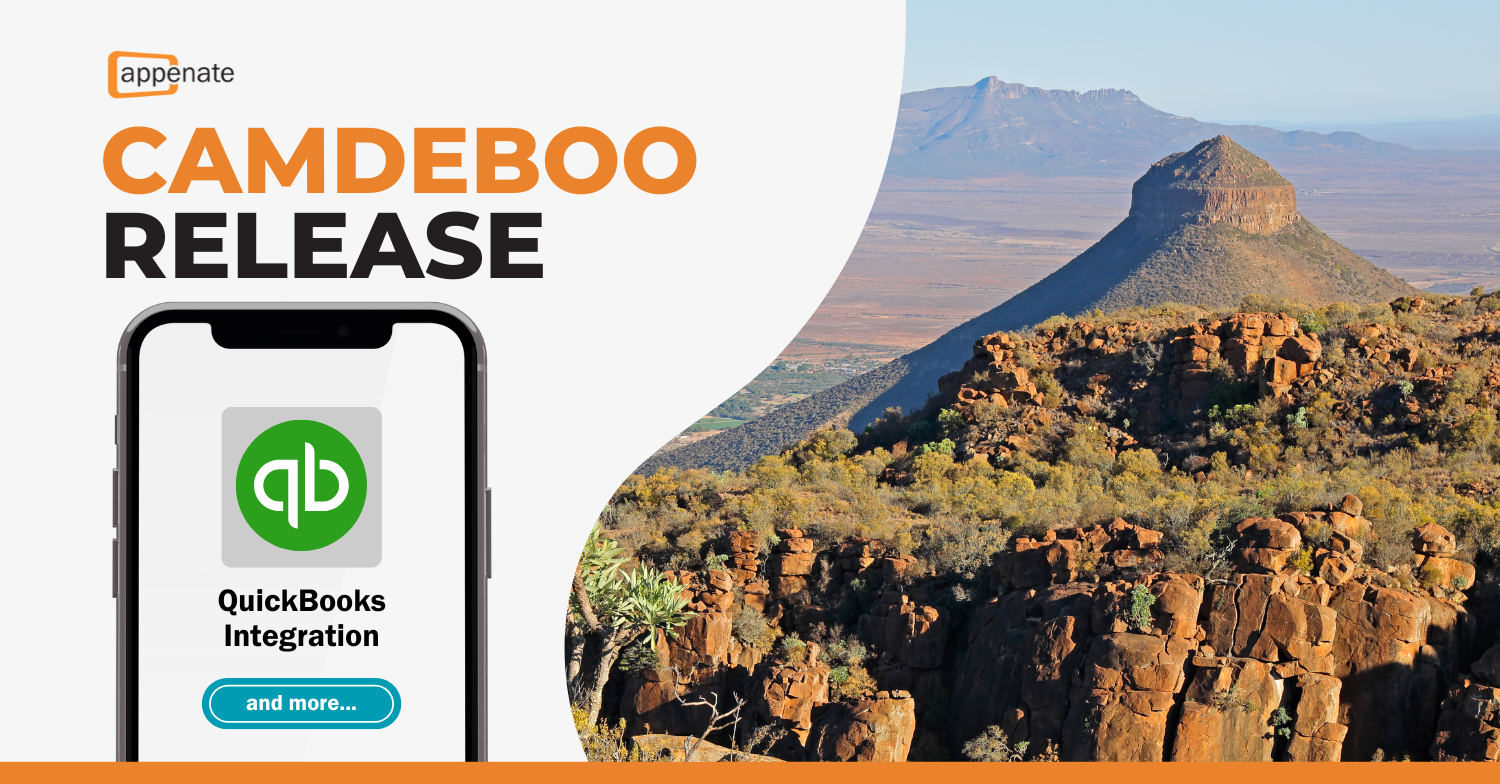This release includes a highly requested connector, several usability tweaks, and quality-of-life fixes designed to improve your experience.
We have named this release Camdeboo after the Camdeboo National Park in South Africa. The name comes from the Khoikhoi language and means “green heights” or “green hollow”, a nod to how water transforms the arid landscape into a vibrant splash of green.
Let’s dive in.
New Features
QuickBooks Online Connector
It’s here, our long-awaited QuickBooks Connector is landing in this release!
Adding to our integrations, this Connector makes it much easier to manage your accounting workflows right from Appenate.
You’ll be able to:
- Sync and manage customers
- Send professional invoices to QuickBooks Online
- Push timesheets to QuickBooks Time (TSheets)
Whether you’re using our Xero or QuickBooks connector, our goal is the same – to simplify the accounting side of your operations and reduce manual work.
Xero Connector Updates
We’ve expanded our Xero Connector to cover more of your accounting needs.
You can now:
- Pull employee records and employee IDs directly into Appenate
- Access the Accounts and Items endpoints for better billing, cost tracking, and inventory control
These changes aim to improve the data flow between your systems, with less admin.
ArcGIS Point Coordinates Field
We’ve added a new field to import Point Coordinates into a column in a Data Source. These coordinates can then be displayed as pins on your Mapping Screens.
Improvements
✔ Export User File
The exported user file now offers a full history of user status changes, which will be displayed as a new tab in the export. This is beneficial for audits.
✔ Read-Only User Exports:
Previously restricted, read-only users can now successfully export Data Sources.
✔ Repository Add Item Dropdown:
The Add Item dropdown in the Repository now clearly indicates Screens/Forms. This aligns with our recent UI refresh and makes it clear.
✔ Delete Columns from Data Source Settings
You can now delete columns from a data source in the column settings. No more workarounds required.
✔ Customize Password Reset Emails
You can now customize the messaging in your password reset emails. This is a small change but valuable if you’re white-labeling.
✔ Convert Documenter
The Convert Document feature is now fully available for your clients.
✔ Legacy Tag
We’ve added a legacy tag to mark features the original vendor no longer supports. This helps you plan and avoid surprises.
For example, Microsoft is retiring real-time streaming in Power BI.
Maintenance
✔ Annotating and Returning: GPS Coordinates Now Retained
Previously, GPS coordinates were being stripped from images during the annotate-and-return process. That’s now fixed – your location data will remain intact as expected.
✔ DataSource SQLConnector: DateTime Columns Not ISO8601
Introduced a new DateTime Column Format property on SQL Server (and related) connectors to configure custom datetime formats.
The default format for new connectors will be ‘yyyy-MM-ddTHH:mm:ss’ (ISO8601). Existing connectors will retain ‘yyyy-MM-dd hh:mm:ss tt’.
✔ Support for Windows App User Data Folder Outside Installation Folder
For our desktop users, you can now configure where the app stores user data, independent of the installation folder.
What’s Next?
Looking ahead, the rest of the year is shaping up to be just as exciting. Our dev team is deep into backend, database, and infrastructure improvements to support the long-awaited Dashboards.
We’re also experimenting with some changes to the mobile app that we think you’ll enjoy – more on that to come.
Stay tuned! 💻😉